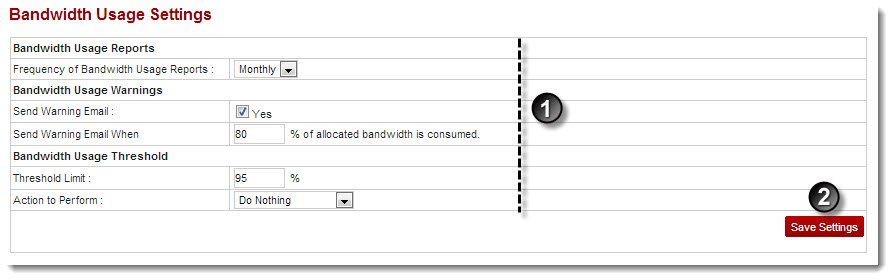A drop-down displays.
The Bandwidth Usage Settings page displays.
- Frequency of Bandwidth Usage Reports: Select time period to generate the bandwidth usage report.
Available options for Frequency of Bandwidth Usage Reports are: 
Weekly 
Daily - Send Warning Email: Select the Yes check box to send warning Emails if bandwidth usage reaches the maximum size limit.
- Send Warning Email When: Specify the percentage amount for bandwidth usage after which a warning email is sent.
- Threshold Limit: Specify the percentage amount for bandwidth usage space after which some action is taken.
- Action to Perform: Select required action from the drop-down list box.
Available options for Action to Perform are: 
Do Nothing 
Sell Add-On 
Suspend Response
The Bandwidth Usage Settings are configured.