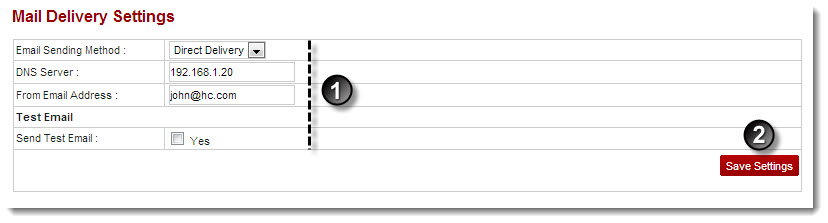A drop-down displays.
The Mail Delivery Settings page displays.
- Email Sending Method: Select method for sending Emails.
Available options for Email Sending Method are: 
Direct Delivery 
SMTP Delivery
- SMTP Server: IP address of SMTP server.
- From Email Address: Type sender's email address.
- SMTP Authentication: Select the Yes check box to allow SMTP Authentication.
- Test Email: Select the Yes check box to send a test email.
- DNS Server: Type IP address of DNS server.
- From Email Address: Type sender's email address.
- Send Test Email: Select the Yes check box to send a test email.
- From Address: Type sender's email address.
- To Address: Type recipient's email address.
The Mail Delivery Settings are configured.