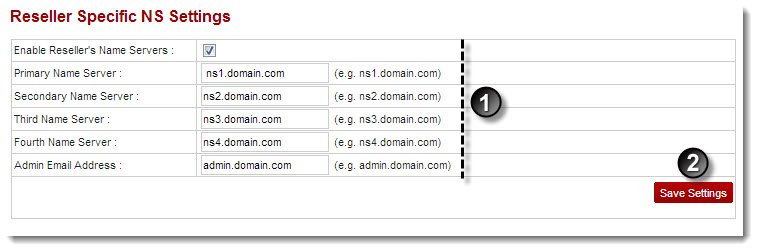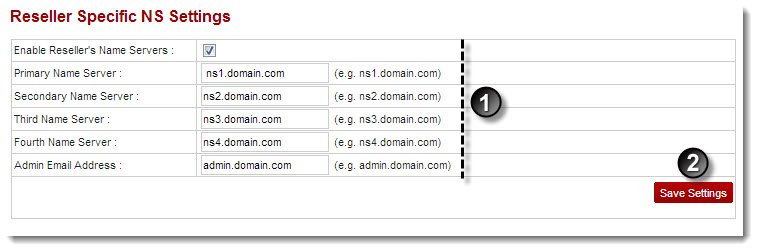Home > Reseller Manual > Panel Configuration > Configure Services > Configuring DNS
Configuring DNS
To configure DNS:
- Log on to hc9 panel.
- From the left menu click Panel Configuration, and then Configure Services.
A drop-down displays.
- Click NS Settings.
The Configure NS page displays.
- Specify Reseller Specific NS Settings:
- Enable Reseller's Name Servers: Select the check box to enable Domain Name Server.
- Primary Name Server:Type address of Primary Server.
- Secondary Name Server: Type address of Secondary Server.
- Third Name Server: Type address of Third Server.
- Fourth Name Server: Type address of Fourth Server.
- Admin Email Address: Type email address of the administrator.
- Click Save Settings.
The DNS Server is configured.
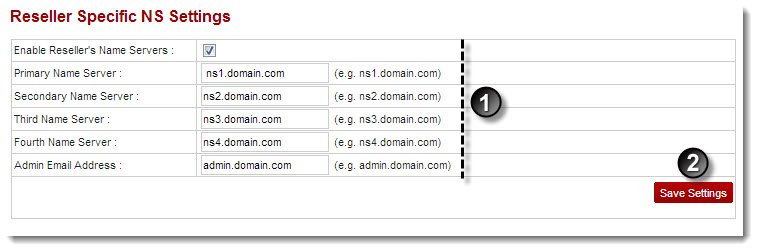
See also