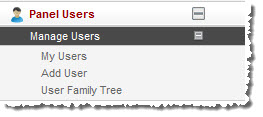
This section offers complete management of all the existing users in the panel. You can view a list of users, arrange the list in ascending/descending order, search any user and so on. The panel provides powerful functionality to handle your users in an effective manner.
You can add as many users as required, modify their information anytime you want and delete them. Even you can view a complete hieararchy of users and track where they exist in a user family tree.