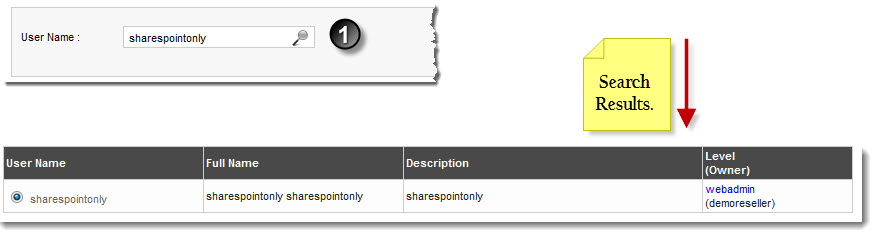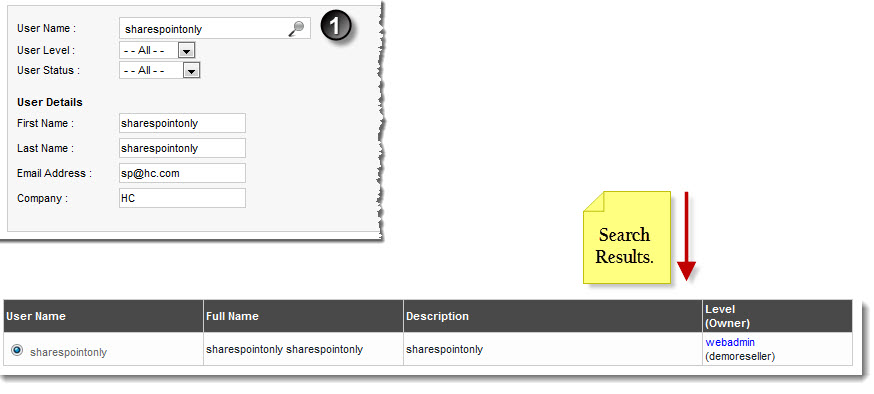Home > Host Manual > Panel Users > Manage Users > Searching a User
Searching a User
 |
To search any user, there are two options i.e. Advance Search and Basic Search. By default Basic Search is performed. |
To perform basic search:
- Log on to hc9 panel.
- From the left menu click Panel Users, and then Manage Users.
A drop-down displays.
- Click My Users.
The My Users page displays.
- In the search area, type the User Name and click
 .
.
The filtered list is displayed.
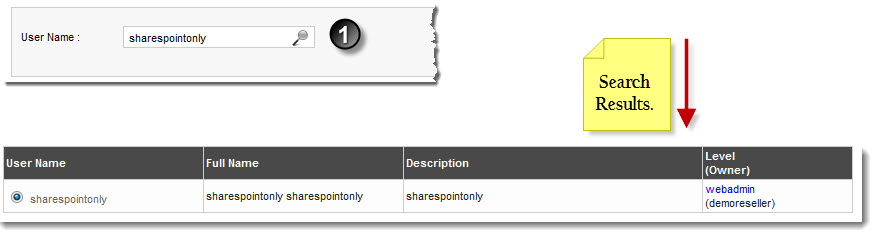

|
- For advance level search, click
 . .
- To reset search fields, click
 . .
|
To perform advance search:
- Log on to hc9 panel.
- From the left menu click Panel Users, and then Manage Users.
A drop-down displays.
- Click My Users.
The My Users page displays.
- In the search area, click
 .
.
The Advance Search options displays.
- Specify the following information and click
 .
.
- User Name: Type name of the user to be searched.
- User Level: Select the level of the user from the drop-down list box.
| Available options for User Level are: |

|
Reseller |
 |
Webadmin |
 |
FTP User |
- User Status: Select the status of the user from the drop-down list box.
| Available options for User Status are: |
 |
Active |
 |
Suspended |
 |
All |
- First Name: Type first name of the user to be searched.
- Last Name: Type last name of the user to be searched.
- Email Address: Type email address of the user to be searched.
- Company: Type company name of the user to be searched.
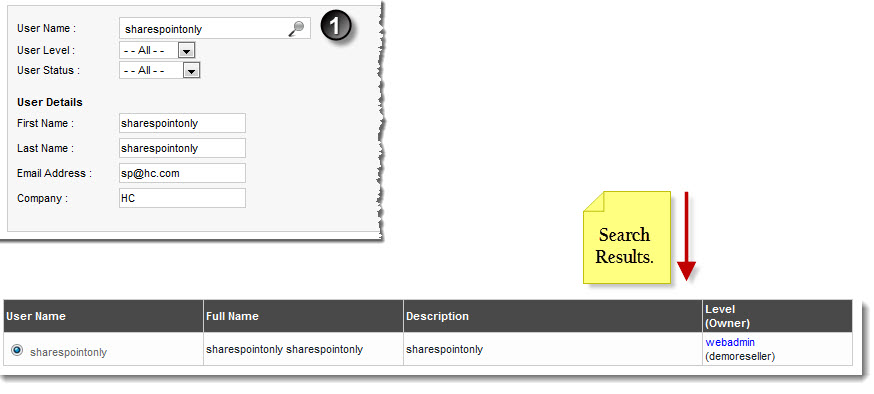
See also