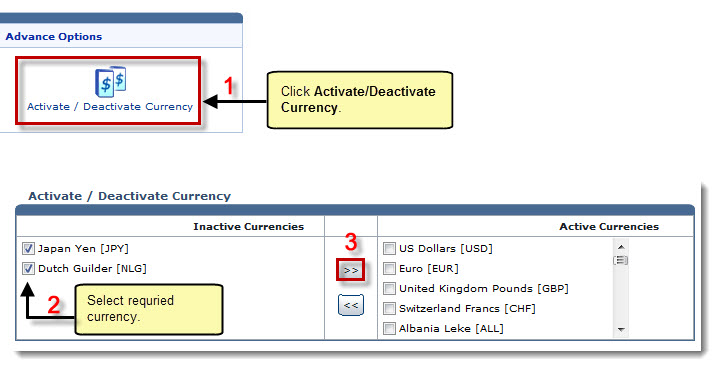Home > Host Manual > Hosting Manager > Billing System > Activating Currency
Activating Currency
 |
Prior to Activate Currency, Enable Gateway(s). |
To activate currency:
- Log on to HC panel.
- From the left menu click Hosting Manager, and then Billing System.
The Billing System Options page is displayed.
- Under Advance Options, click Activate/Deactivate Currency.
The Activate/Deactivate Currency page is displayed.
- Under Inactive Currencies column, select required currency checkbox and click
 .
.
The currency is activated.
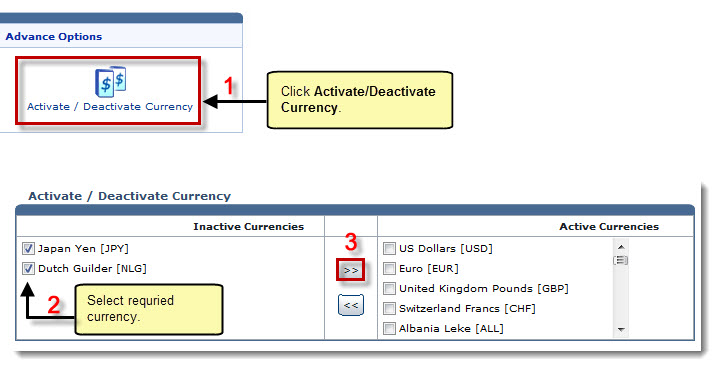
See also


 .
.