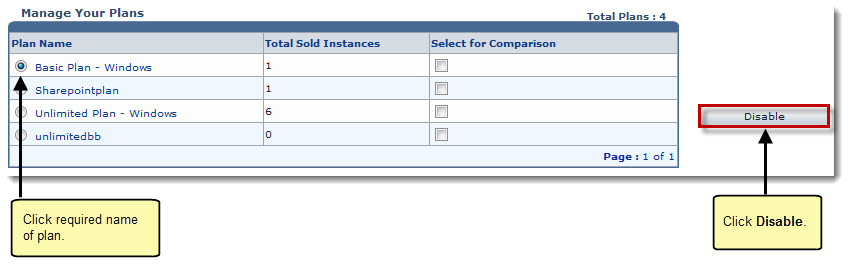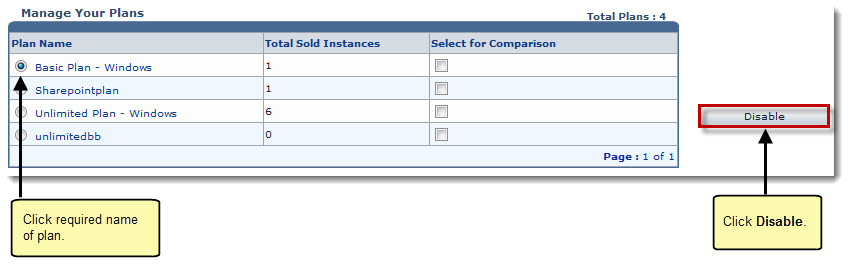Home > Host Manual > Hosting Manager > Hosting Plans > Disabling a Plan
Disabling a Plan
To disable a plan:
- Log on to HC panel.
- From the left menu click Hosting Manager, and then Hosting Plans.
The Hosting Plans page is displayed.
- Under Plan Name column, select the plan to be disabled.
- Click Disable.
The selected plan is disabled.
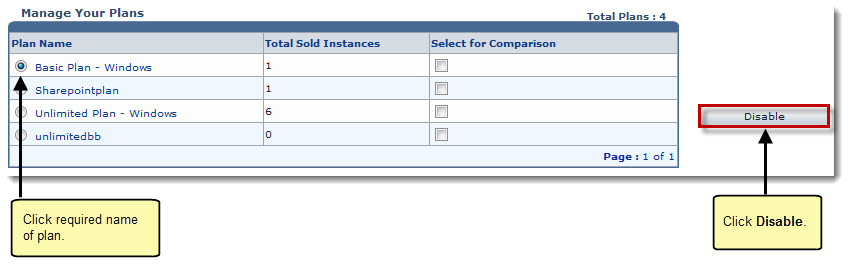
See also