The Hosting Plans page is displayed.
The Resource Properties page is displayed.
The Resource Properties of the selected reseller is displayed.
 |
To specify unlimited size for all the resources, select the Unlimited check box at top. |
Setting Resource Properties
To set resource properties:
 |
To specify unlimited size for all the resources, select the Unlimited check box at top. |
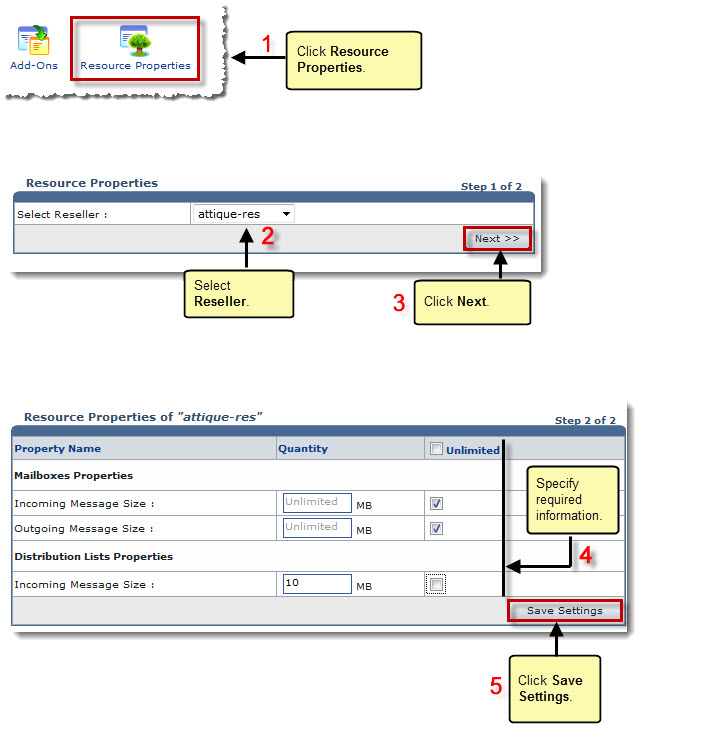
See also