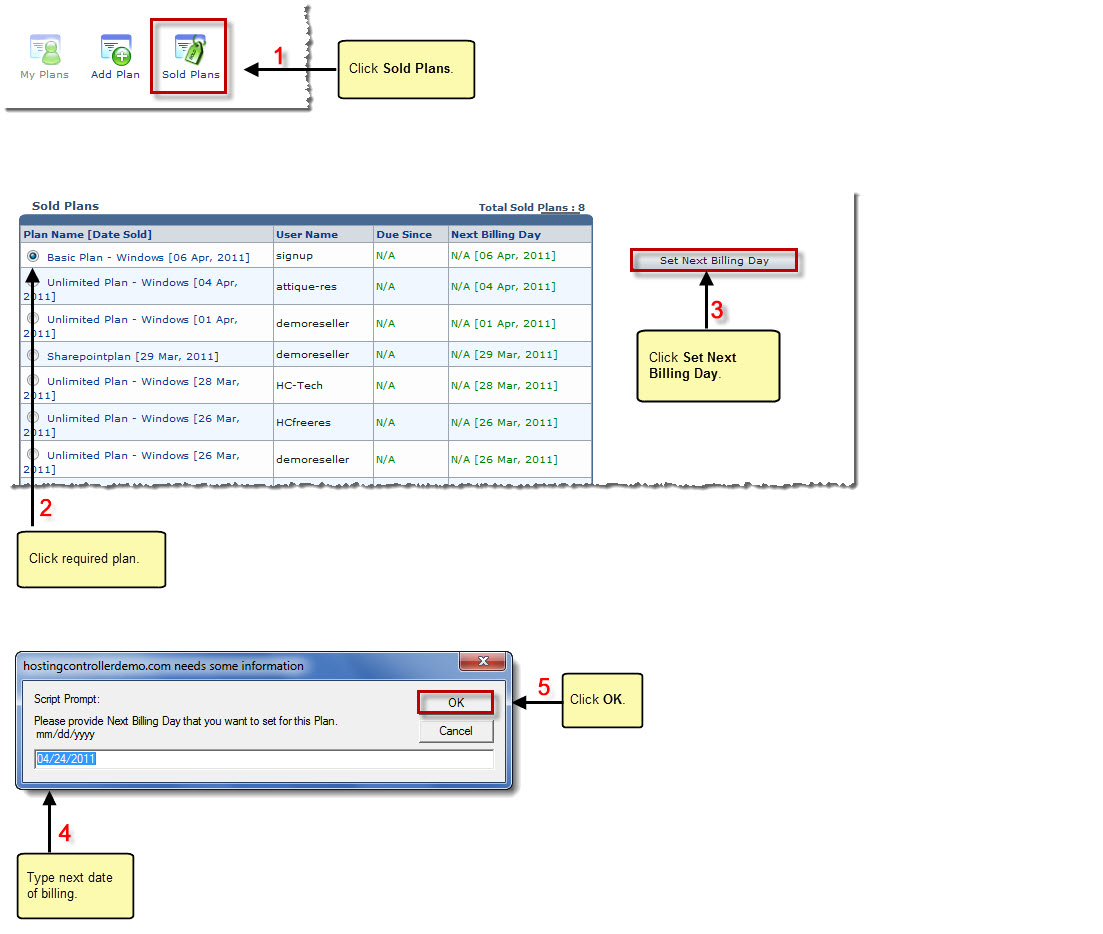Home > Host Manual > Hosting Manager > Hosting Plans > Setting Billing Date
Setting Billing Date
 |
To set billing date for a plan, your billing must be enabled. |
To set billing date for a plan:
- Log on to HC panel.
- From the left menu click Hosting Manager, and then Hosting Plans.
The Hosting Plans page is displayed.
- Click Sold Plans.
The Sold Plans page is displayed.
- Select required user under User Name column.
- Click Set Next Billing Day.
The Explorer User Prompt dialogue is displayed.
- Specify new date for the Next Billing Day and click OK.
The date is modified.
 |
The date should be in MM/DD/YYYY format. |
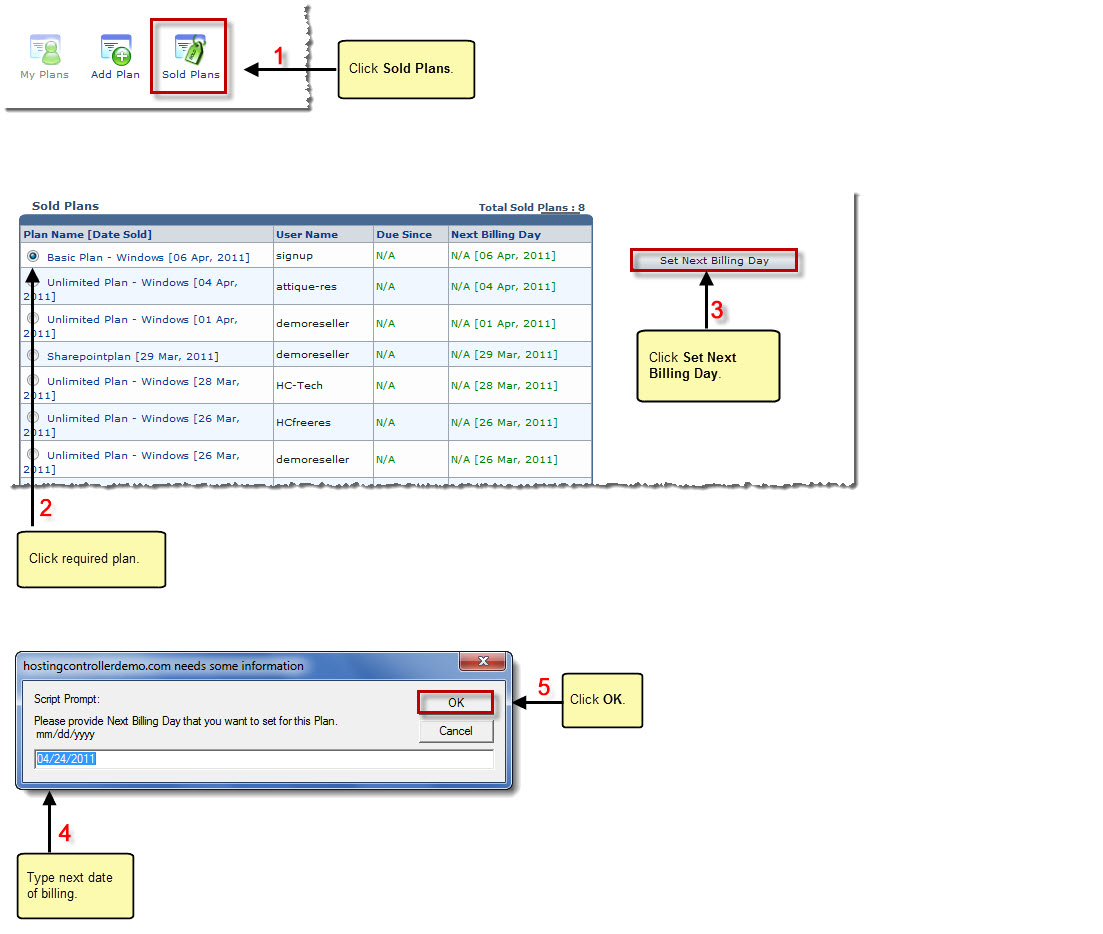
See also