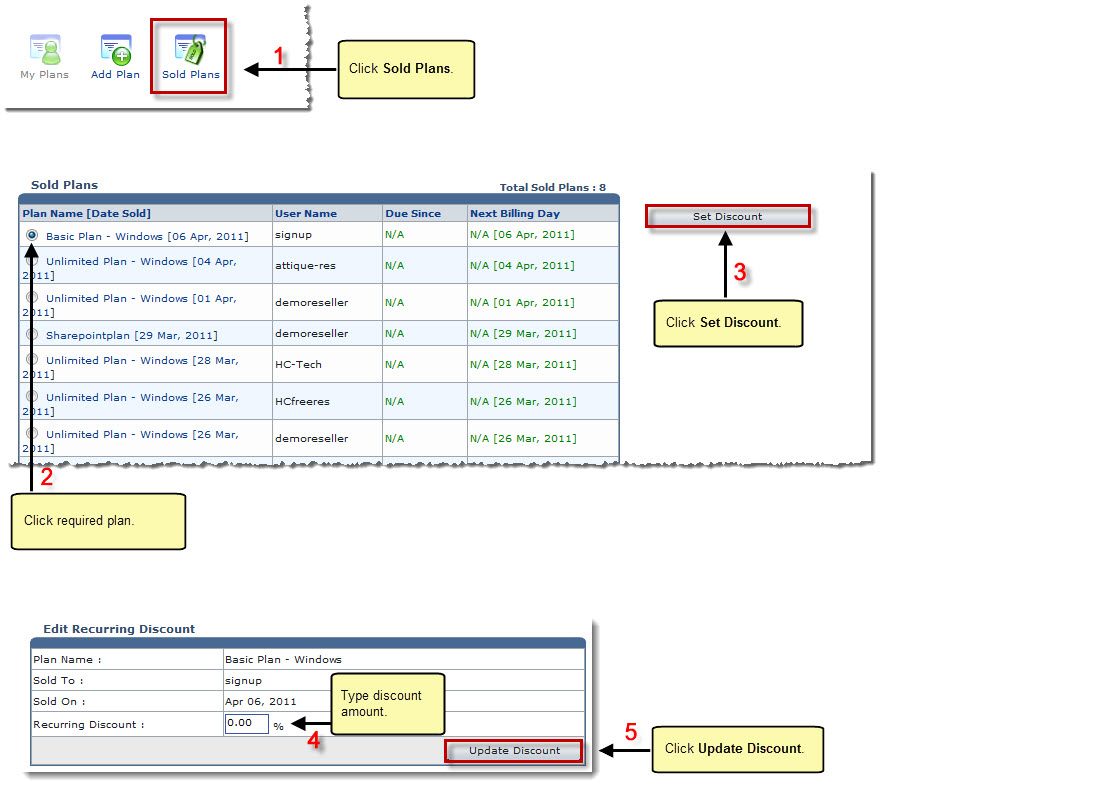Home > Host Manual > Hosting Manager > Hosting Plans > Setting Discount for a Plan
Setting Discount for a Plan
 |
To set discount for a plan, your billing must be enabled. |
To set discount for a plan:
- Log on to HC panel.
- From the left menu click Hosting Manager, and then Hosting Plans.
The Hosting Plans page is displayed.
- Click Sold Plans.
The Sold Plans page is displayed.
- Select required user under User Name column.
- Click Set Discount.
The Edit Recurring Discount page is displayed.
- Modify the Recurring Discount as required.
- Click Update Discount.
The discount for the plan is updated.
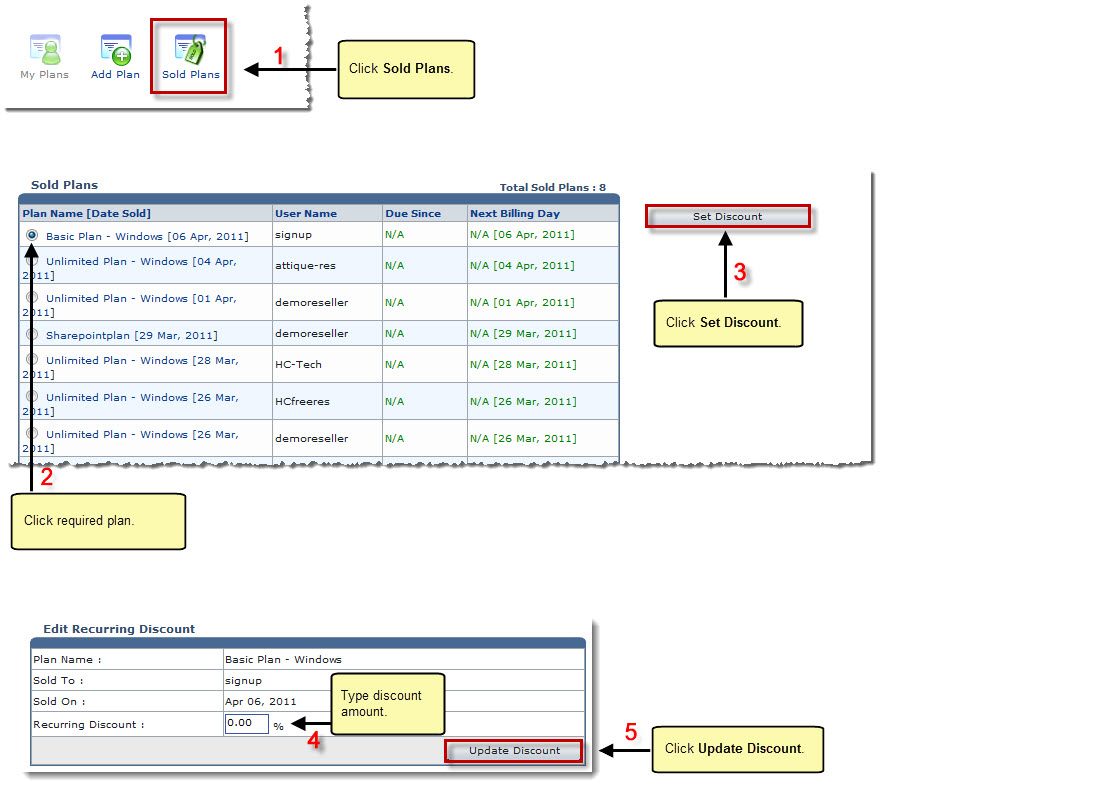
See also