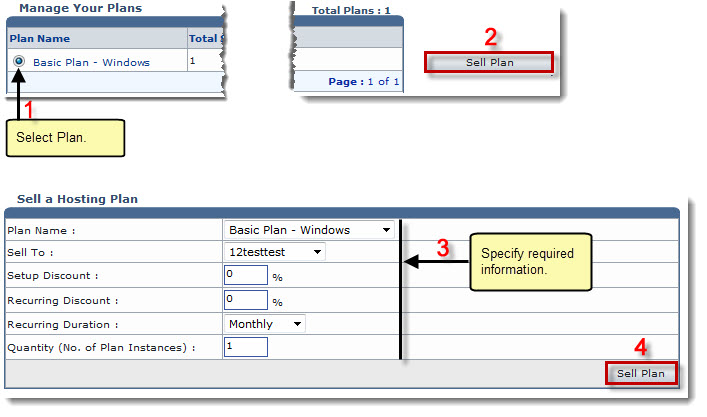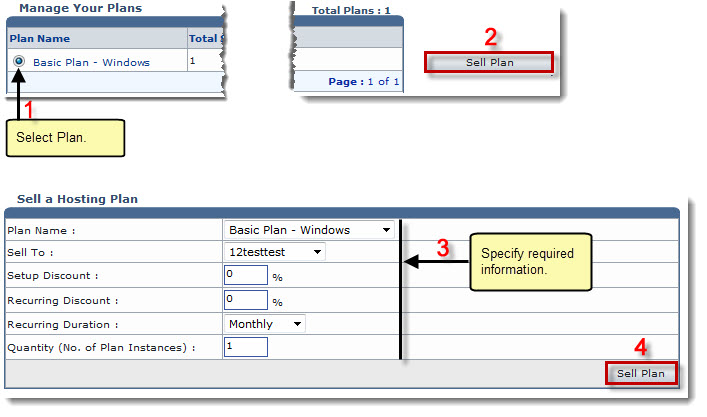Home > Host Manual > Hosting Manager > Hosting Plans > Selling a Plan
Selling a Plan
To sell a plan:
- Log on to HC panel.
- From the left menu click Hosting Manager, and then Hosting Plans.
The Hosting Plans page is displayed.
- Under Plan Name column, select plan to sell.
- Click Sell Plan.
The Sell Plan page is displayed.
- Specify following information:
- Plan Name: Select name of the plan from the drop-down list box.
- Sell To: Select reseller to sell plan to.
- Setup Discount: Type discount percentage for setup price.
- Recurring Discount: Type discount percentage for recurring discount.
- Recurring Duration: Select Recurring Duration from the drop-down list box.
- Quantity (No. of Plan Instances): Type number of plan instances to be sold.
- Click Sell Plan.
The plan is sold.
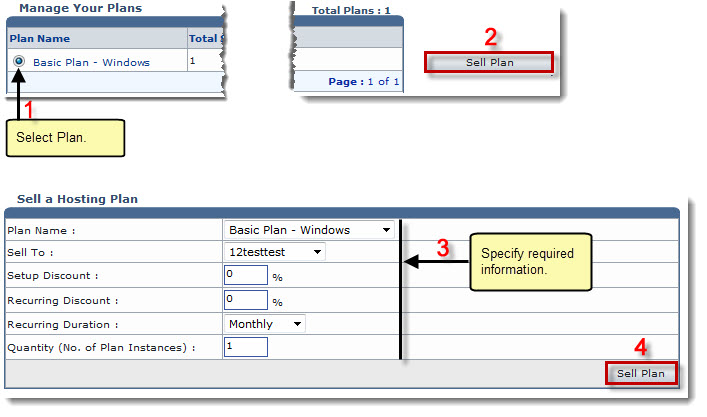
See also