The Hosting Plans page is displayed.
The Add-Ons page is displayed.
The list of Hosting Resources is displayed.
 |
To modify information of each resource, click Edit. |
Viewing List of Add-Ons
To view list of Add-Ons: |
To modify information of each resource, click Edit. |
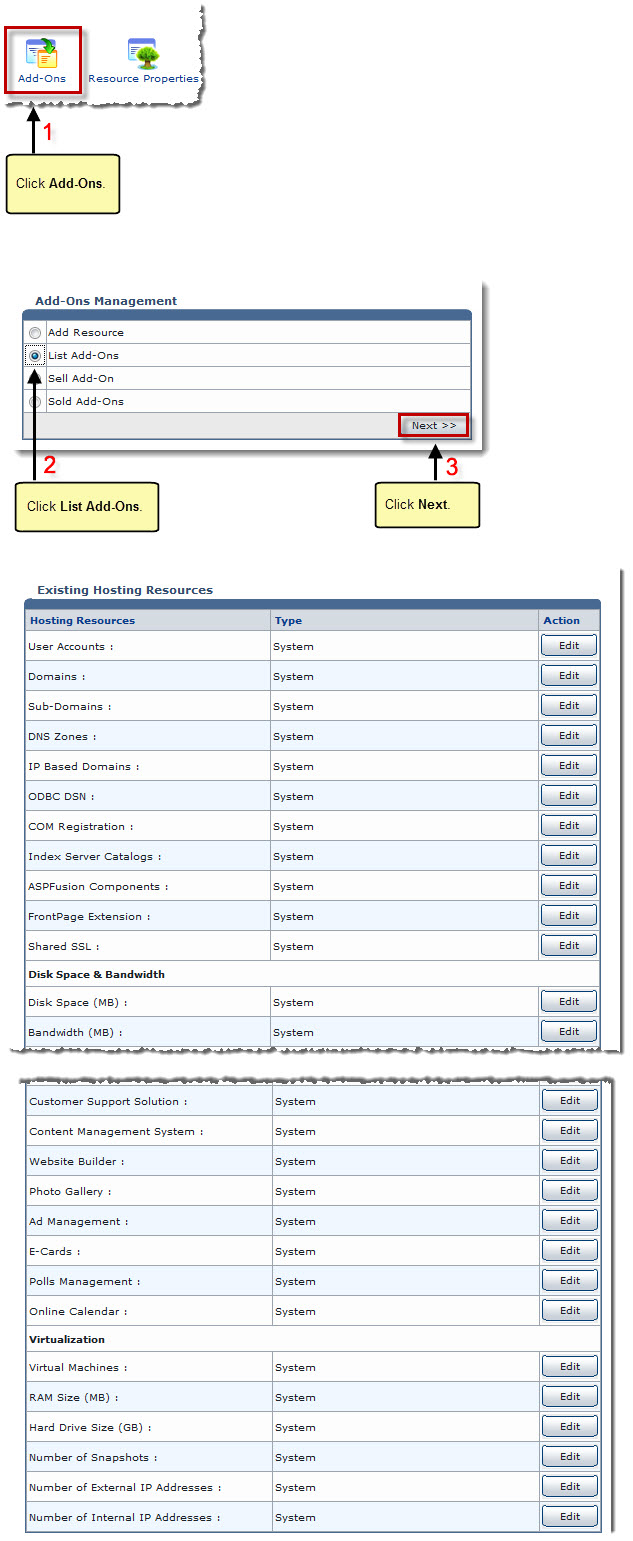
See also