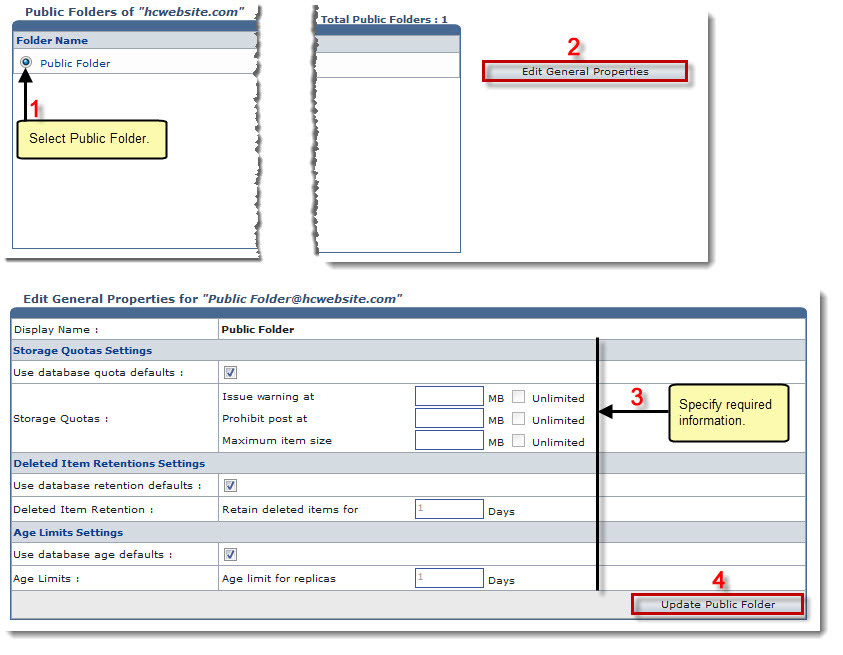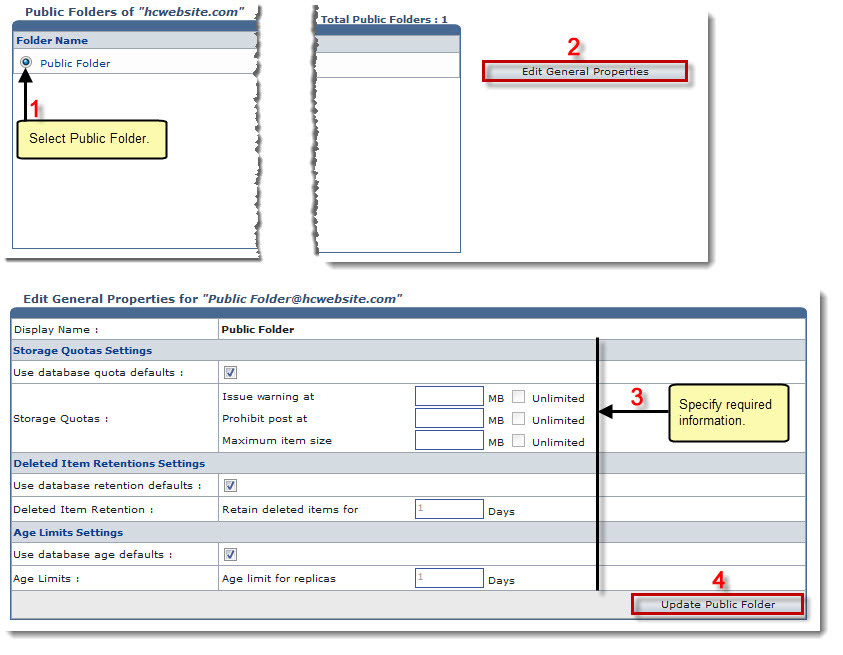Home > Reseller Manual > Toolbox > Tools > System Services > Exchange Manager > Public Folders > Editing General Properties
Editing General Properties
To edit general properties:
- Log on to HC panel.
- From the left menu click Toolbox, and then Tools.
The Tools Options page is displayed.
- Under System Services section, click Exchange Manager.
The Exchange Enabled Organizations page is displayed.
- Under the Organization Name column, click name of the organization, and then Public Folders.
The Public Folders page is displayed.
- Under the Folder Name column, click name of the public folder, and then Edit General Properties.
The Edit General Properties page is displayed.
- Specify Storage Quotas Settings:
- Use database quota defaults: Select the check box to apply database storage settings for the folder as well.
- Storage Quotas: Specify storage settings.
- Issue warning at: Type storage size limit that once reached, a warning is sent to the user. Otherwise, select the Unlimited check box to make this an indefinite count.
- Prohibit post at: Type storage size limit that once reached, all posts on this folder are prohibited. Otherwise, select the Unlimited check box to make this an indefinite count.
- Maximum item size: Type storage size limit for folder items. Otherwise, select the Unlimited check box to make this an indefinite count.
- Specify Deleted Item Retentions Settings:
- Use database retention defaults: Select the check box to apply database retention settings for the folder as well.
- Deleted item retention: Specify retention settings.
- Retain deleted item for: Type number of days to keep deleted items.
- Specify Age Limits Settings:
- Use database age defaults: Select the check box to apply database age settings for the folder as well.
- Age Limits: Specify age settings.
- Age limit for replicas: Type number of days to keep the replicas.
- Click Update Public Folder.
The Public Folder is updated.
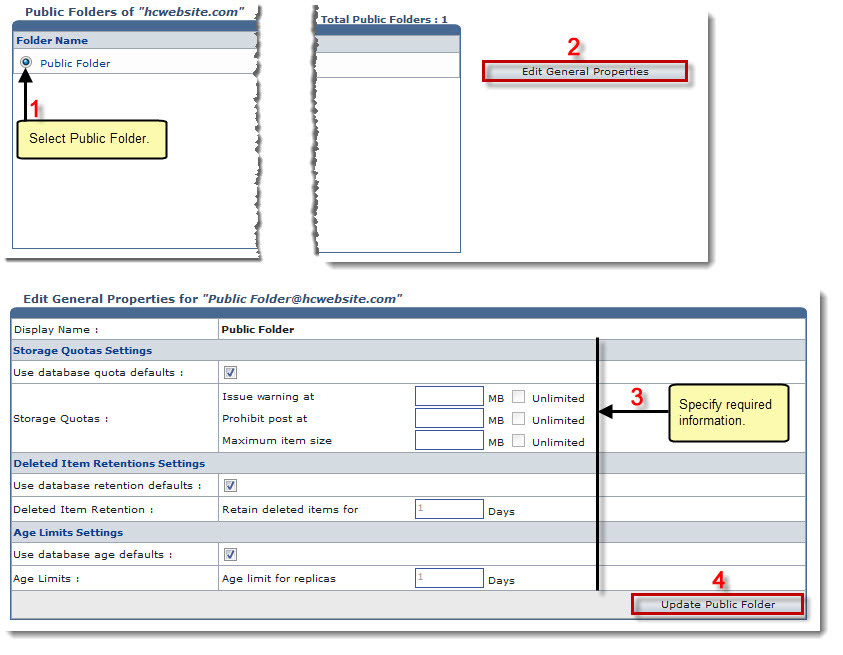
See also