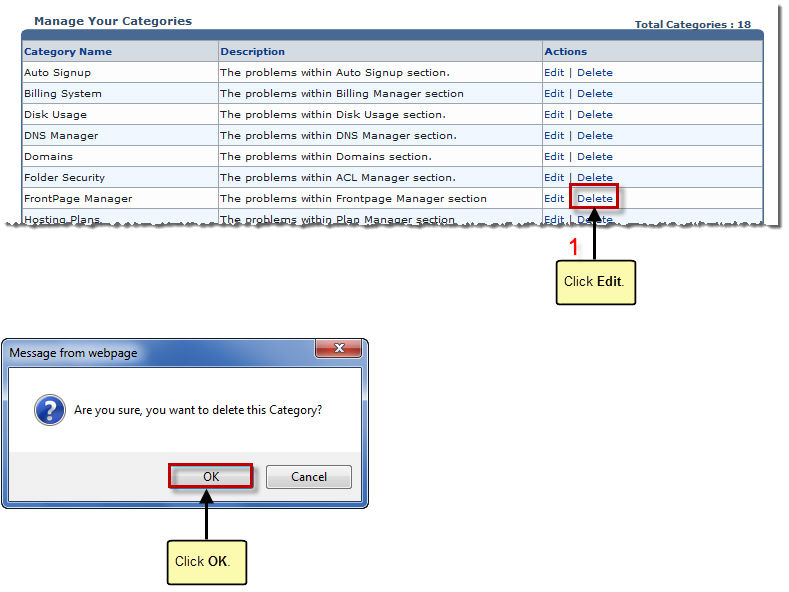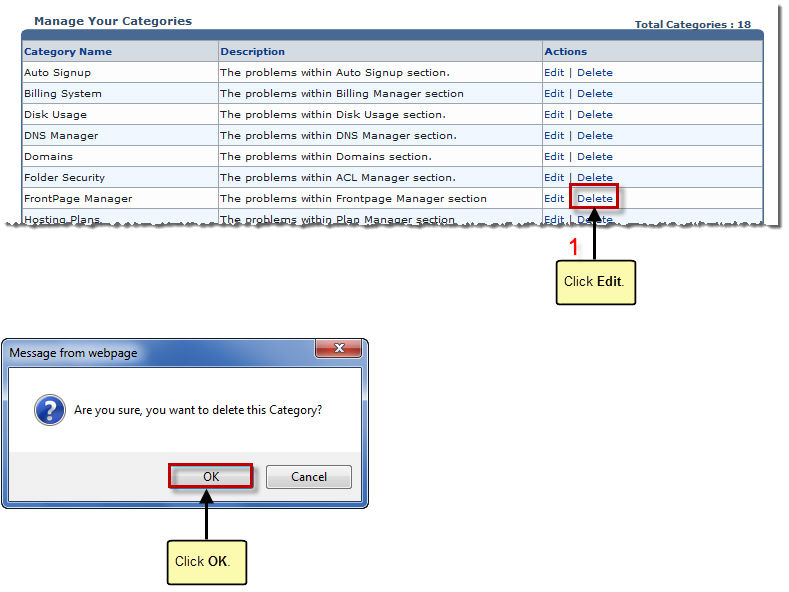Home > Host Manual > Help > Trouble Ticket > Deleting a Category
Deleting a Category
To delete a category:
- Log on to HC panel.
- From the left menu click Help, and then Trouble Ticket.
The Client Tickets page is displayed.
- Click My Categories.
The My Categories page is displayed.
- Under Actions column, click Delete.
A dialogue box is displayed.
- Click OK.
The Category is deleted.
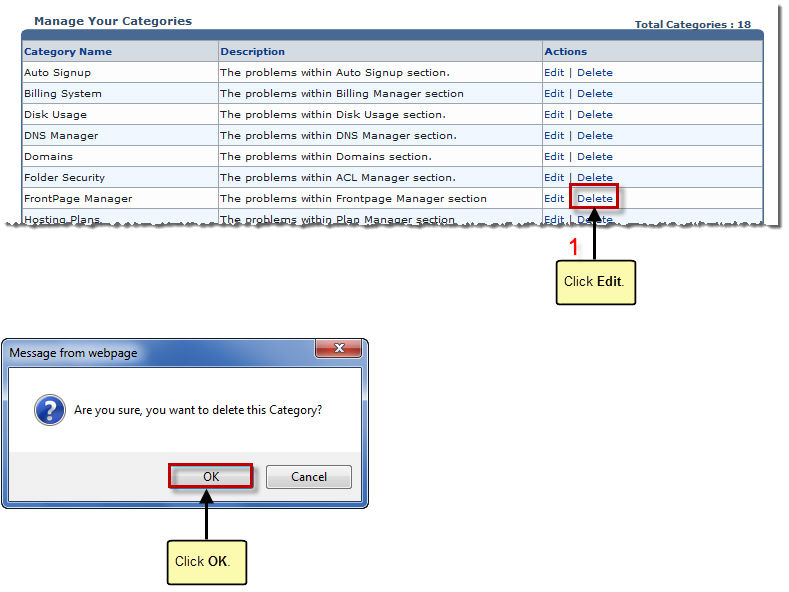
See also