A drop-down displays.
The My Plans page displays.
The Plans Comparison Report is displayed.
 |
To sell any of these plans, click Sell Plan. |
Comparing Plans
To compare plans: |
To sell any of these plans, click Sell Plan. |
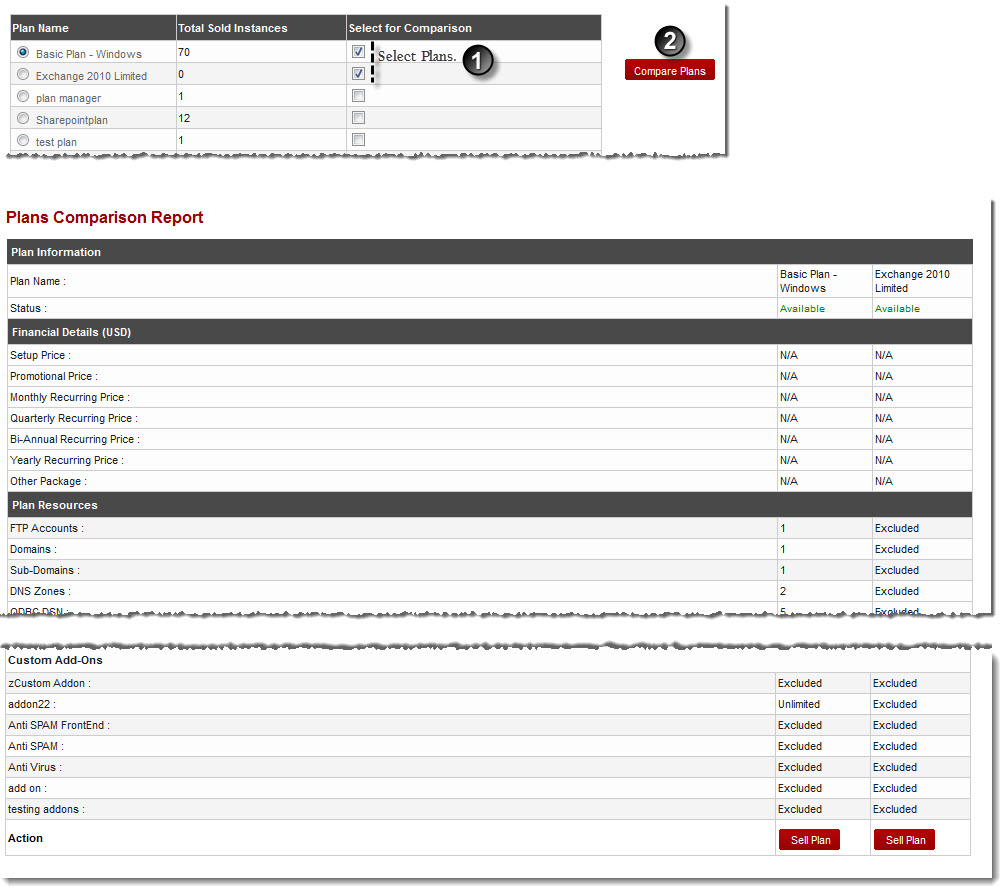
See also