A drop-down displays.
The My Plans page displays.
Available options for drop-down list box are:
 |
Windows |
 |
Linux |
The filtered list displays.
Searching a Plan
To search a plan: |
Windows |
 |
Linux |
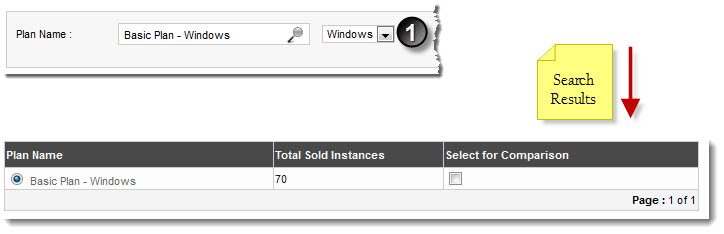
See also