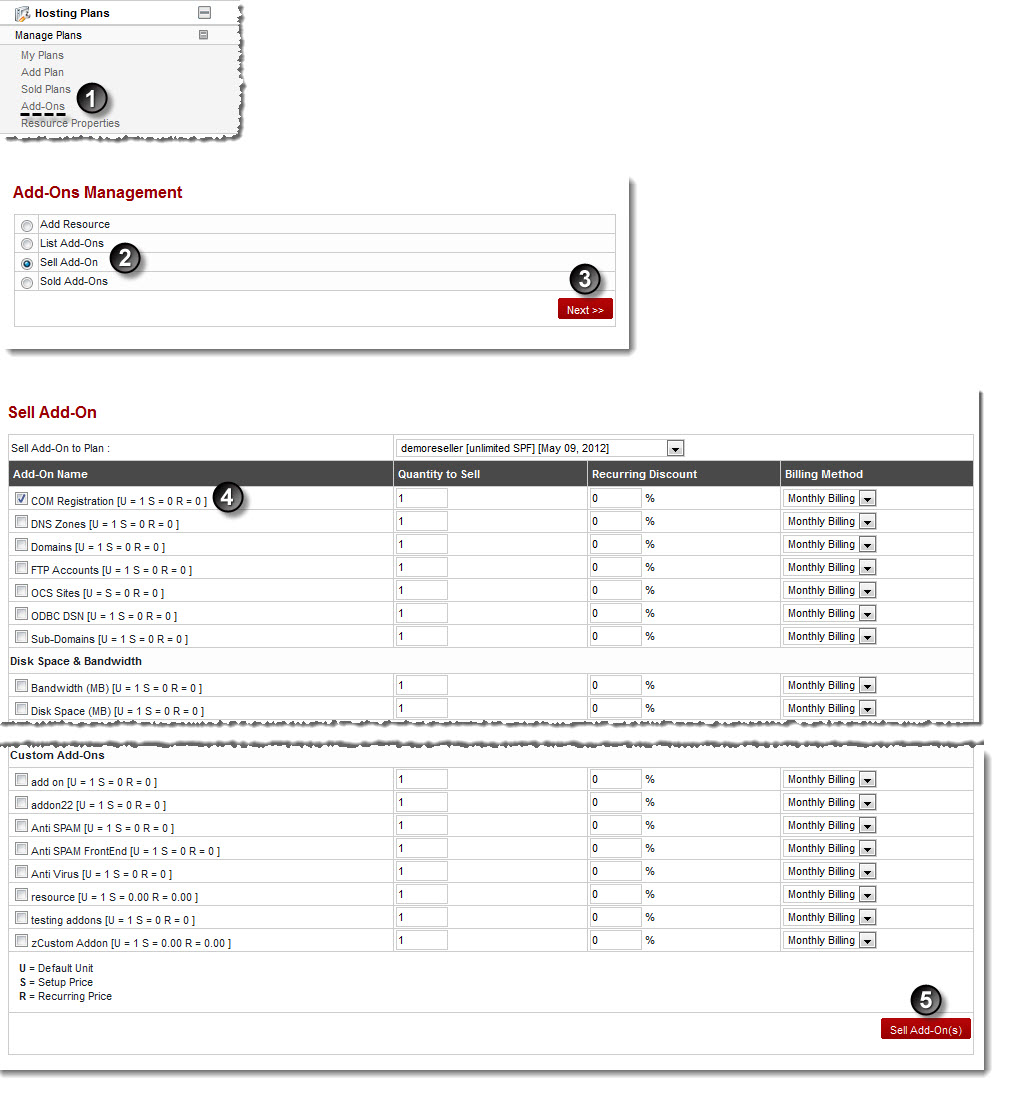A drop-down displays.
The Ad-Ons page displays.
The Sell Add-On page displays.
- Sell Add-On to Plan: Select the plan from the drop-down list box.
- Add-On Name: Select check box(es) of the required Add-On(s).
- Quantity to Sell: Type the quantity to sell.
- Recurring Discount: Type percentage for Recurring Discount.
- Billing Method: Select the method of billing from the drop-down list box.
The available options for Billing Method are: 
Monthly Billing 
Bill with Plan