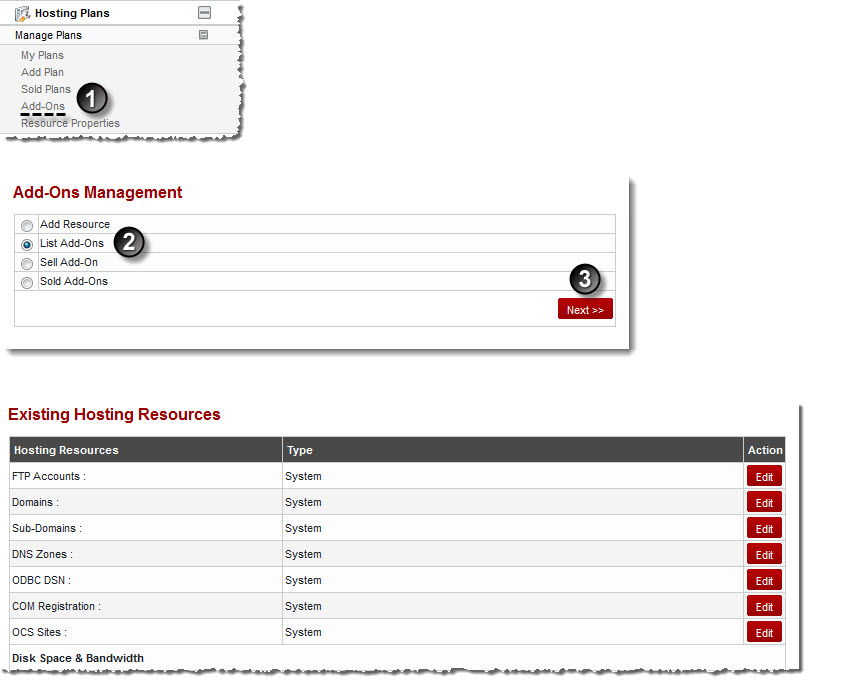Home > Host Manual > Hosting Plans > Manage Plans > Viewing List of Add-Ons
Viewing List of Add-Ons
 |
Add-Ons are additional resources or services that are sold to the users and billed accordingly.
|
To view list of Add-Ons:
- Log on to hc9 panel.
- From the left menu click Hosting Plans, and then Manage Plans.
A drop-down displays.
- Click Ad-Ons.
The Ad-Ons page displays.
- Click List Add-Ons and then Next.
The Hosting Resources page displays.
 |
To modify information of each resource, click Edit. |
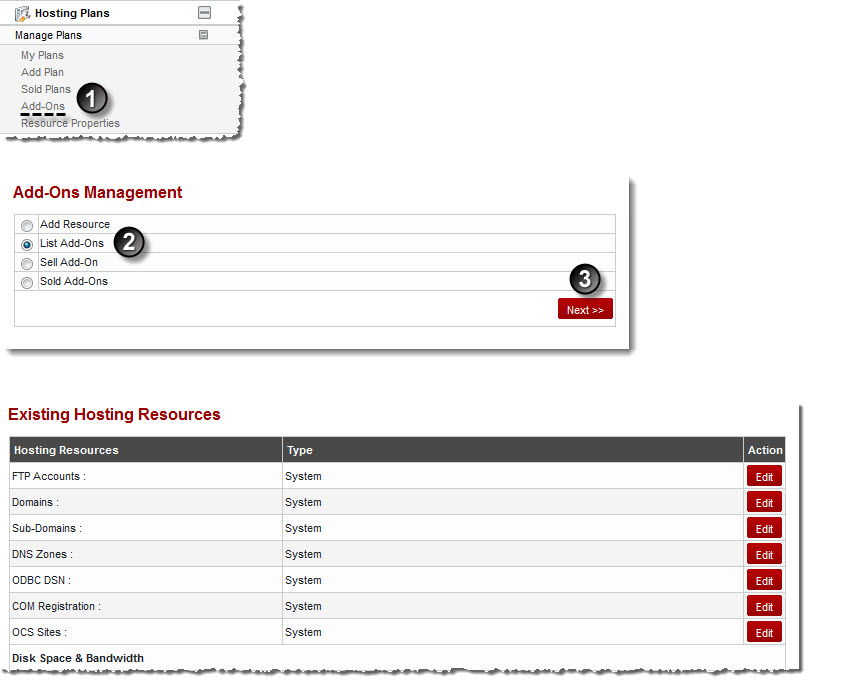
See also