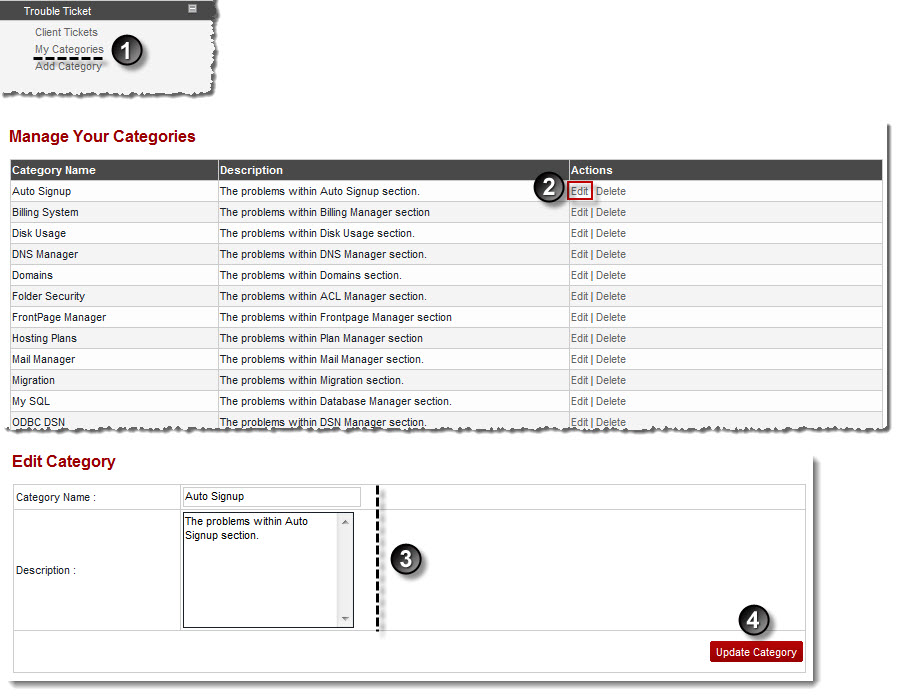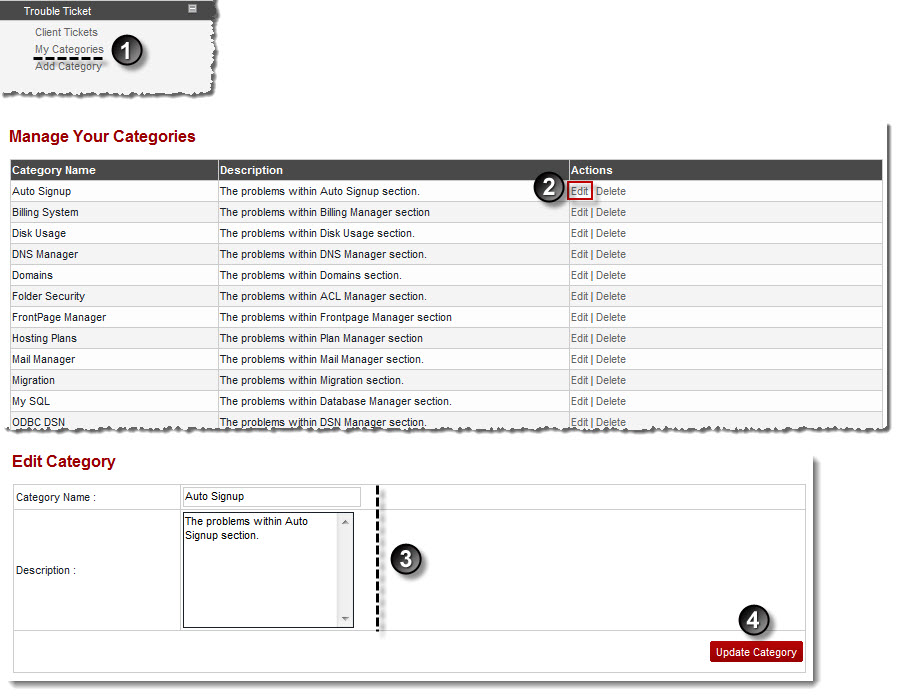Home > Host Manual > Help > Trouble Ticket > Editing a Ticket Category
Editing a Ticket Category
To edit a category:
- Log on to hc9 panel.
- From the left menu click Help, and then Trouble Ticket.
A drop-down displays.
- Click My Categories.
The My Categories page displays.
- Under Actions column, click Edit.
The Edit Category page displays.
- Modify the information and click Update Category.
The Category is updated.
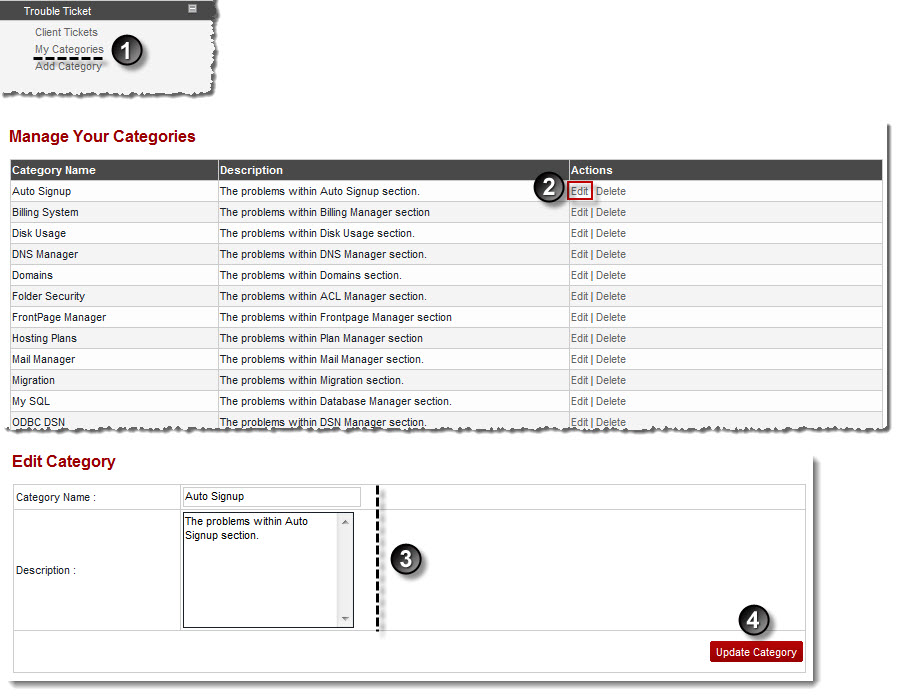
See also