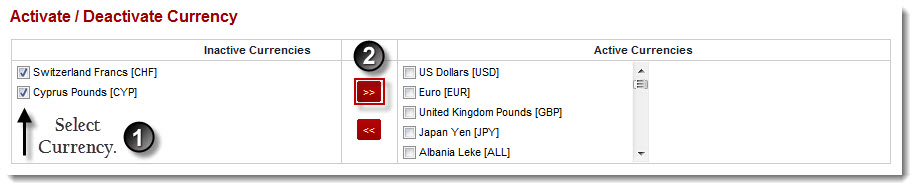Home > Host Manual > Billing System > Manage Billing > Activating Currency
Activating Currency
 |
Prior to Activate Currency, Enable Gateway(s). |
To activate currency:
- Log on to hc9 panel.
- From the left menu click Billing System then Manage Billing.
A drop-down displays.
- Click Activate/Deactivate Currency.
The Activate/Deactivate Currency page displays.
- Under Inactive Currencies column, select required currency check box and click
 .
.
The currency is activated.
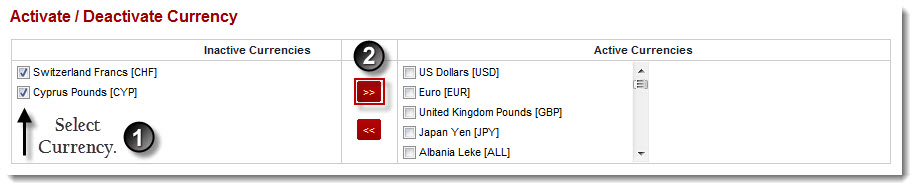
See also