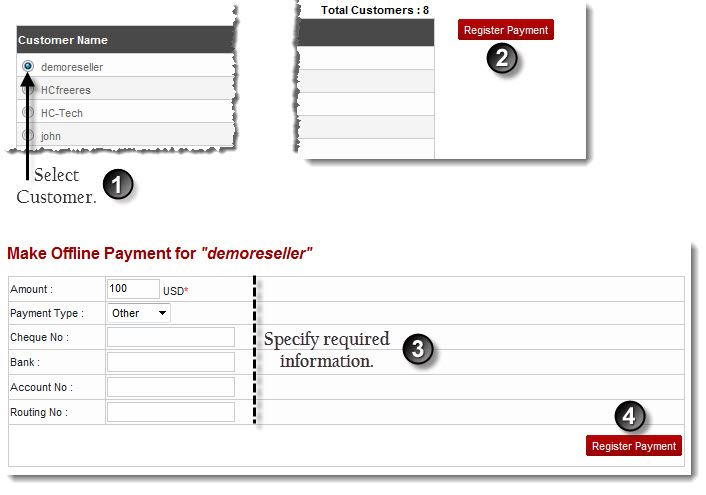Home > Host Manual > Billing System > Manage Billing > Registering Offline Payments
Registering Offline Payments
 |
Offline Payments deal with the payments
made through check, cash, bank transfers, telephone calls, ACH
(Automated Clearing House), postal orders and so on. When you are not
using credit cards or any other payment method that involves payment
gateways for paying your dues then it is considered as an offline
payment. Once payment is made, it is then recorded manually as an
offline payment in order to keep track of all your transactions. |
To register offline payments:
- Log on to hc9 panel.
- From the left menu click Billing System, and then Manage Billing.
A drop-down displays.
- Click Offline Payments.
The Offline Payments page displays.
- Under the Customer Name column, select name of the customer and click Register Payment.
The Register Payment page displays.
- Specify following information:
- Amount: Type the payment amount.
- Payment Type: Select the type of payment from the drop-down list box.
- Cheque No: Type cheque number.
- Bank: Type name of bank.
- Account No: Type account number.
- Routing No: Type routing number.
- Click Register Payment.
The payment is registered.
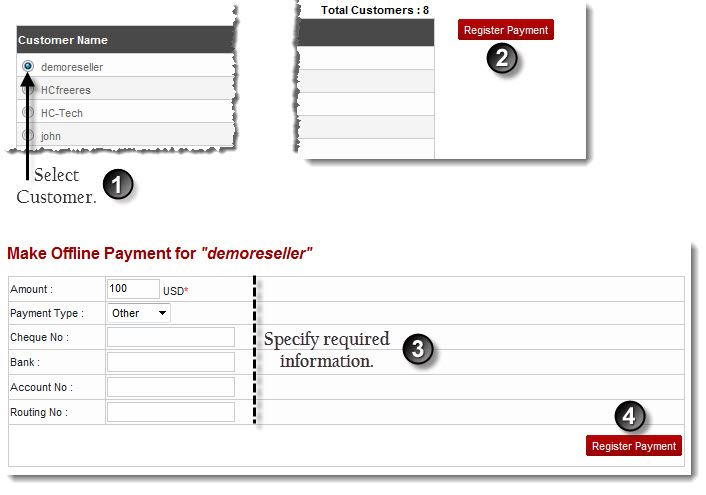
See also