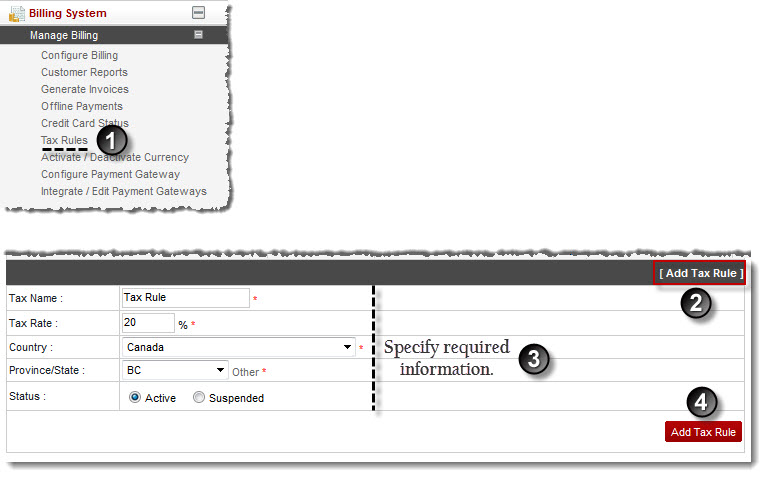A drop-down displays.
The Tax Rule page displays.
Few options display.
- Tax Name: Type name of the tax rule.
- Tax Rate: Type amount for rate of the tax in percentage.
- Country: Select country from the drop-down list box.
- Province/State: Select province or state from the drop-down list box.

If the required Province or State is not in the list, click Other and type your required Province/State. - Status: Click required status for the tax rate.
The tax rule is added.