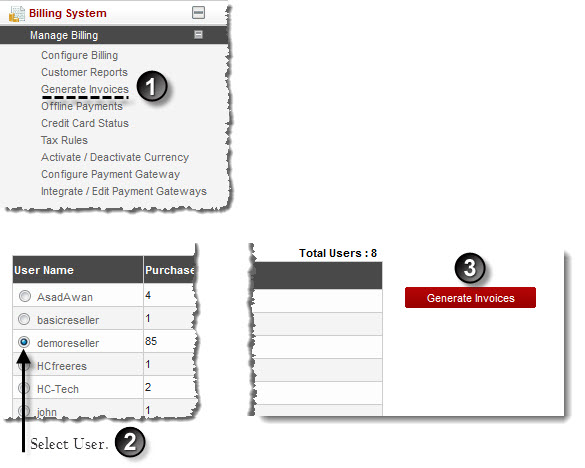Home > Host Manual > Billing System > Manage Billing > Generating an Invoice
Generating an Invoice
 |
To generate an invoice, invoicing must be enabled. To enable invoicing, refer to Configuring Billing |
To generate an invoice:
- Log on to hc9 panel.
- From the left menu click Billing System, and then Manage Billing.
A drop-down displays.
- Click Generate Invoices.
The Generate Invoices page displays.
- Under User Name column, select name of the user and click Generate Invoices.
The Invoice is generated.
 |
- To generate all the invoices at once, click Generate All Invoices.
- To generate a manual invoice, click Generate Manual Invoice.
- To view details of an invoice, click Preview Invoices.
|
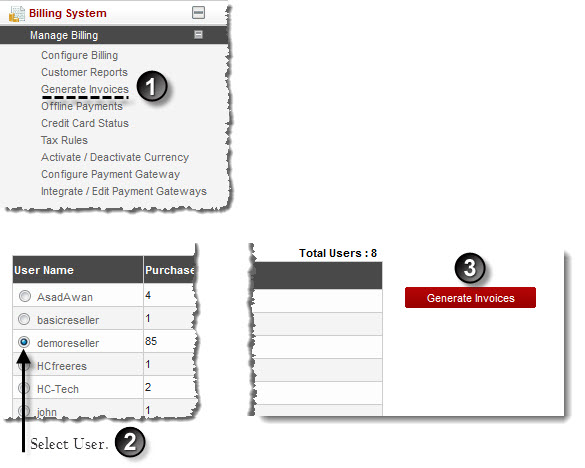
See also