
Generating Transaction Statement
| The Transaction Statement provides details of the selected user as: |
 |
Account: It is name of the account holder. |
 |
Closing Balance: It shows the total balance in the account. If customer has paid the amount then it is displayed as “In favor of Account Name (in green color)” otherwise, it is displayed as “Account Name has to pay (in red color)”. |
 |
Currency: It is the type of currency. |
 |
To change balance of the selected user:
|
| Following information is shown in a Transaction Statement: |
 |
Transaction ID: It shows the unique transaction ID. |
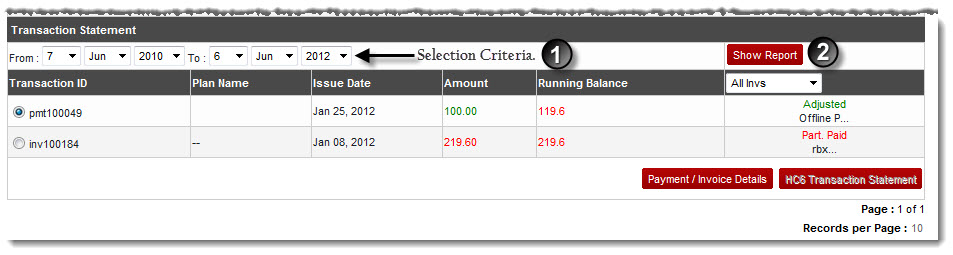
See also